Actual product may vary from the images
MPN: JL071A | UPC: 888793 596579 | CONDITION: New
With free ground shipping to USA
Our Shipping Partners
5-7 Business Days Standard Shipping
100% Secure Payments
Payments processed via STRIPE
- 100% Genuine Equipment
- Best Quality Guarantee
- Free US Ground Shipping
- Quantity Discounts
Product Details
HPE JL071A: Enhancing Network Performance and Security
The HPE JL071A is a high-performance network switch that offers advanced features and capabilities, making it an ideal choice for businesses of all sizes. In today’s digital landscape, a reliable and efficient network infrastructure is crucial for the smooth operation of any organization. This article will explore the key features, benefits, use cases, and installation process of the HPE JL071A, along with troubleshooting tips and real-world case studies.
Introduction
In the fast-paced world of networking, the HPE JL071A stands out as a top-tier network switch designed to meet the demanding requirements of modern businesses. As organizations increasingly rely on network connectivity for their day-to-day operations, the importance of a high-quality switch cannot be overstated. The HPE JL071A offers a range of features and benefits that enhance network performance, security, and manageability.
Technical Specifications of JL071A
- Ports: 24-ports RJ-45 autosensing 10/100/1000 – Ports 1 – 24 support MACSec
- Module Slot: 1 open module slot – Supports a maximum of 4 SFP+ ports or 1 40GbE ports, with optional module
- Latency: 1000 Mb Latency – < 2.8 µs 10 Gbps Latency: < 1.8 µs 40 Gbps Latency: < 1.5 µs
- Routing/switching capacity: 160 Gbps
- Switch fabric speed: 169 Gbps
- Stacking capabilities: Virtual – 10 switches
- Throughput: up to 95.2 Mpps
- Memory and processor: Dual ARM Coretex A9 @ 1 GHz with 2 GB DDR3 SDRAM
- Packet buffer size: 13.5 MB Internal
- Input voltage: 100-240 VAC
- PoE capability: 1440 W maximum
- Management features: Aruba AirWave Network Management, Aruba Central, IMC – Intelligent Management Center, Command-line interface, Web browser, Configuration menu
- Weight: 12.76 lb (5.79 kg)
- Dimensions: 17.42 x 16.98 x 1.73 in (44.25 x 43.13 x 4.39 cm)
Features of HPE JL071A
High-performance capabilities
The HPE JL071A boasts impressive performance capabilities, providing high-speed connectivity and low latency. With its advanced switching architecture, it ensures smooth and efficient data transfer, minimizing bottlenecks and improving overall network performance.
Versatile port configurations
Equipped with a variety of port configurations, including Gigabit Ethernet and 10 Gigabit Ethernet ports, the HPE JL071A offers flexibility in connecting different devices and accommodating network expansion. These versatile port options make it suitable for various network setups and future scalability.
Advanced security features
Security is a paramount concern in today’s digital landscape, and the HPE JL071A addresses this need by offering advanced security features. It includes robust access control mechanisms, such as IEEE 802.1X network access control, MAC address authentication, and port security, ensuring that only authorized devices and users can access the network.
Simplified management options
The HPE JL071A comes with user-friendly management interfaces that simplify the configuration and monitoring of the switch. Whether through a web-based graphical interface or a command-line interface, network administrators can easily manage and optimize the switch settings, ensuring efficient network operation.
Benefits of using HPE JL071A
Improved network performance
By leveraging the high-performance capabilities of the HPE JL071A, businesses can experience improved network performance. The switch’s advanced switching technology enables faster data transfer, reduces latency, and optimizes network efficiency, resulting in enhanced productivity and user experience.
Enhanced scalability
As businesses grow and expand their operations, network scalability becomes essential. The HPE JL071A offers versatile port configurations and supports stacking capabilities, allowing organizations to seamlessly expand their networks without compromising performance or reliability.
Increased network reliability
Network downtime can have severe consequences for businesses, leading to loss of productivity and revenue. The HPE JL071A addresses this concern with features like redundant power supply options, hot-swappable modules, and link aggregation, ensuring high network availability and minimizing the risk of disruptions.
Streamlined network management
Efficient network management is vital for maintaining a healthy and secure network infrastructure. The HPE JL071A provides simplified management options, allowing network administrators to easily configure, monitor, and troubleshoot the switch. This streamlined management process saves time and resources, enabling administrators to focus on other critical tasks.
Use cases of HPE JL071A
The HPE JL071A is suitable for a wide range of organizations and network environments. Here are a few examples of its use cases:
Small to medium-sized businesses
Small to medium-sized businesses often require a reliable and cost-effective network solution. The HPE JL071A offers the right balance of performance, scalability, and affordability, making it an ideal choice for these organizations. It provides the necessary features to support their growing network demands while being easy to manage and deploy.
Enterprise-level organizations
Enterprise-level organizations demand high-performance and secure network infrastructure to handle their complex operations. The HPE JL071A caters to these requirements by offering advanced features, scalability options, and robust security mechanisms. It can handle heavy network traffic and support a large number of devices, making it an excellent choice for enterprise networks.
Data centers and server rooms
Data centers and server rooms require switches that can handle high volumes of data and ensure reliable connectivity. The HPE JL071A’s high-speed ports, redundant power options, and advanced management capabilities make it suitable for these environments. Its low latency and robust performance ensure efficient data transfer, crucial for data centers’ operations.
Installation and setup process
To get started with the HPE JL071A, follow these steps for a smooth installation and setup process:
Preparing for installation
- Familiarize yourself with the HPE JL071A’s documentation and user manual.
- Ensure you have all the necessary cables and accessories for installation.
- Identify the ideal physical location for the switch, considering factors such as ventilation and accessibility.
Connecting the switch to the network
- Power off all devices connected to the network.
- Connect the appropriate cables to the switch’s ports and the corresponding devices.
- Power on the switch and connected devices.
Configuring the switch settings
- Access the switch’s management interface using a web browser or command-line interface.
- Follow the provided instructions to configure network settings, VLANs, and security features.
- Verify the configurations and test the connectivity of the network devices.
Troubleshooting common issues of JL071A
While the HPE JL071A is designed to provide seamless network operation, occasional issues may arise. Here are some common troubleshooting tips:
Connectivity problems
If you encounter connectivity issues, ensure that all cables are securely connected and check for any damaged cables. Additionally, verify the IP configurations and VLAN settings to ensure proper network segmentation.
Firmware updates and patches
Regularly check for firmware updates and patches released by HPE. These updates often include bug fixes, security enhancements, and performance improvements. Follow the provided instructions to safely update the switch’s firmware.
Security concerns
If you have concerns about network security, review the switch’s security settings and ensure that all appropriate access controls are in place. Regularly monitor network traffic for any suspicious activity and consider implementing additional security measures such as firewall rules or intrusion detection systems.
Differentiating features
The HPE JL071A stands out with its advanced security features, versatile port configurations, and simplified management options. Comparing these features with other switches can help determine which switch aligns best with your organization’s specific requirements.
Performance and reliability comparisons
Consider the performance and reliability metrics of different switches to gauge their suitability for your network environment. Look for factors like throughput, latency, and reliability ratings to ensure optimal network performance.
Conclusion
The HPE JL071A is a powerful network switch that offers a range of features and benefits to improve network performance, scalability, and security. Its high-performance capabilities, versatile port configurations, advanced security features, and simplified management options make it a reliable choice for businesses of all sizes. By investing in the HPE JL071A, organizations can experience a streamlined network infrastructure that supports their evolving needs.
FAQs
Can I upgrade the firmware of HPE JL071A?
Yes, HPE regularly releases firmware updates for their switches, including the JL071A. By keeping the firmware up to date, you can benefit from bug fixes, security patches, and performance enhancements. Visit HPE’s official website for the latest firmware releases and instructions on how to update your switch.
What are the power requirements for this switch?
The power requirements for the HPE JL071A vary depending on the specific configuration and usage. It is recommended to refer to the product documentation or contact HPE support for detailed information about power supply requirements, including voltage, current, and power consumption. It comes without a power supply installed and it needs to be bought separately. The part number for the compatible power supply is JL086A for this switch.
Is the HPE JL071A suitable for PoE deployments?
Yes, the HPE JL071A supports Power over Ethernet (PoE) functionality. This means it can deliver both power and data to compatible PoE-enabled devices, such as IP phones, wireless access points, and security cameras, over the Ethernet cable. This feature eliminates the need for separate power cables, simplifying installations and reducing clutter.
Can I stack multiple switches together?
Yes, the HPE JL071A supports stacking capabilities. Stacking allows you to connect multiple switches together, creating a unified and scalable network. This simplifies management and enhances network performance by enabling devices to communicate seamlessly across the stacked switches.
Does the switch support VLANs?
Yes, the HPE JL071A supports Virtual Local Area Networks (VLANs). VLANs enable network segmentation, allowing you to logically separate devices and traffic into distinct virtual networks. This improves security, performance, and manageability by isolating different groups of devices and controlling communication between them.
| Weight | 13 lbs |
|---|---|
| Dimensions | 18 × 17 × 2 in |
| SKU | JL071A |
| Condition | New |
| Brand | HPE |
| GTIN | 888793596579 |
- The warranty for refurbished units is 30 days.
- The warranty for New units is as per the manufacturer’s terms and conditions.