Actual product may vary from the images
EX4100-F-24P New Juniper EX4100-F Series Ethernet Switch with 24 PoE Ports
MPN: EX4100-F-24P | UPC: 832938 097452 | CONDITION: New
Product Details
EX4100-F-24P Juniper EX4100-F Series Ethernet Switch with 24 PoE Ports
If you’re looking for a powerful and reliable Ethernet switch that offers seamless connectivity and efficient power over Ethernet (PoE) capabilities, the EX4100-F-24P Juniper EX4100-F Series Ethernet Switch should be on your radar. With its impressive 24 PoE ports, this switch is designed to meet the demanding networking needs of modern businesses. In this article, we will delve into the features, benefits, and applications of the EX4100-F-24P switch.
Table of Contents
- Introduction
- Key Features of the EX4100-F-24P Switch
- High Port Count and PoE Support
- Robust Performance
- Advanced Security
- Benefits of the EX4100-F-24P Switch
- Simplified Network Management
- Enhanced Productivity
- Future-Proof Investment
- Use Cases and Applications
- Small to Medium-Sized Businesses
- IP Surveillance Networks
- Hospitality Industry
- Setting Up the EX4100-F-24P Switch
- Hardware Installation
- Initial Configuration
- PoE Setup for Powered Devices
- Tips for Optimizing Performance
- Firmware Updates
- Quality of Service (QoS) Configuration
- Network Segmentation
- Common Troubleshooting Steps
- Power Issues with PoE
- Connectivity Problems
- Firmware Glitches
- Comparison with Competing Models
- Cisco Catalyst Series
- HP Aruba ProSwitch Series
- Conclusion
Introduction
The EX4100-F-24P Juniper EX4100-F Series Ethernet Switch is a cutting-edge networking solution designed to enhance the connectivity and efficiency of modern businesses. With a focus on power over Ethernet, this switch offers a unique advantage for devices requiring both data and power, making it an ideal choice for a wide range of applications.
Key Features of the EX4100-F-24P Switch
High Port Count and PoE Support
The standout feature of the EX4100-F-24P switch is its impressive port count. With 24 Ethernet ports, businesses can effortlessly connect numerous devices without the need for additional hardware. What sets this switch apart is its PoE support. Each of the 24 ports is equipped with PoE capabilities, allowing for the seamless powering of compatible devices.
Robust Performance
Powered by advanced hardware and intelligent software, the EX4100-F-24P switch delivers robust performance. Whether you’re dealing with high data traffic or demanding applications, this switch ensures smooth and uninterrupted connectivity. Its high-speed capabilities translate to faster data transfers, reduced latency, and an overall enhanced user experience.
Advanced Security
In today’s digital landscape, security is paramount. The EX4100-F-24P switch addresses this concern with its advanced security features. From VLAN segmentation to encryption protocols, Juniper has integrated comprehensive security measures to safeguard your network and sensitive data from potential threats.
Benefits of the EX4100-F-24P Switch
Simplified Network Management
Managing a network with numerous devices can be challenging. The EX4100-F-24P switch simplifies network management through intuitive interfaces and automation tools. This means less time spent on configuration and troubleshooting, allowing IT teams to focus on strategic initiatives.
Enhanced Productivity
A reliable network translates to increased productivity. With the EX4100-F-24P switch’s high-performance capabilities, employees can collaborate seamlessly, access resources quickly, and experience minimal downtime. The switch’s PoE support also eliminates the need for separate power sources for compatible devices, reducing clutter and simplifying setups.
Future-Proof Investment
Investing in networking infrastructure requires a forward-looking approach. The EX4100-F-24P switch is designed to accommodate the evolving needs of businesses. Its scalability and compatibility with emerging technologies ensure that your network remains robust and adaptable in the face of future challenges.
Use Cases and Applications
Small to Medium-Sized Businesses
For SMBs, the EX4100-F-24P switch offers a cost-effective solution that doesn’t compromise on performance. Its PoE capabilities are especially beneficial for businesses utilizing IP phones, security cameras, and wireless access points.
IP Surveillance Networks
Security is a top priority for many organizations. The EX4100-F-24P switch is an ideal choice for IP surveillance networks, where powered cameras can be seamlessly connected without the need for separate power cables.
Hospitality Industry
Hotels and hospitality establishments often require a reliable network to provide seamless connectivity to guests. The EX4100-F-24P switch can cater to the diverse networking needs of this industry, from guest room connectivity to back-end operations.
Setting Up the EX4100-F-24P Switch
Hardware Installation
Getting started with the EX4100-F-24P switch is straightforward. Begin by unpacking the switch and its accessories. Mount the switch in a suitable rack or enclosure, ensuring proper ventilation. Connect your devices using Ethernet cables.
Initial Configuration
Access the switch’s web-based management interface using a web browser. Follow the on-screen instructions to configure basic settings such as IP addressing and hostname. This initial setup lays the foundation for more advanced configurations.
PoE Setup for Powered Devices
To take advantage of the PoE capabilities, connect your PoE-enabled devices to the switch. The switch will automatically detect and provide power to these devices. This eliminates the need for separate power sources and simplifies cable management.
Tips for Optimizing Performance
Firmware Updates
Regular firmware updates ensure that your switch operates with the latest features and security patches. Check Juniper’s official website for firmware updates and follow the instructions for a seamless update process.
Quality of Service (QoS) Configuration
Prioritize critical applications by configuring QoS settings. This guarantees that essential services receive the necessary bandwidth, preventing network congestion and maintaining optimal performance.
Network Segmentation
Segmenting your network enhances security and performance. Create VLANs to isolate different types of traffic, preventing data leakage and ensuring efficient data flow.
Common Troubleshooting Steps
Power Issues with PoE
If your powered devices are not receiving power, check the PoE settings on the switch and ensure that the connected devices are PoE-compatible. Inspect cables and connections for any faults.
Connectivity Problems
If you’re experiencing connectivity issues, verify cable connections and consider using network monitoring tools to identify and address bottlenecks or outages.
Firmware Glitches
In case of firmware-related glitches, consider resetting the switch to its factory settings and reconfiguring it from scratch. Always have a backup of your configuration settings.
Comparison with Competing Models
Cisco Catalyst Series
Compared to the Cisco Catalyst Series, the EX4100-F-24P switch offers similar high-performance capabilities with the added advantage of PoE support across all ports, providing enhanced flexibility for device connectivity.
HP Aruba ProSwitch Series
While the HP Aruba ProSwitch Series delivers reliable performance, the EX4100-F-24P switch’s extensive PoE capabilities make it a more suitable choice for businesses relying heavily on powered devices.
Conclusion
The EX4100-F-24P Juniper EX4100-F Series Ethernet Switch with 24 PoE Ports is a versatile networking solution that empowers businesses with enhanced connectivity and power over Ethernet capabilities. With its robust performance, advanced security features, and ease of use, this switch is a valuable asset for various industries and networking needs.
FAQs
- Can I connect non-PoE devices to the EX4100-F-24P switch?Absolutely, the switch supports both PoE and non-PoE devices, offering flexibility in device connectivity.
- Is the switch compatible with third-party network management tools?Yes, the EX4100-F-24P switch is compatible with various network management tools, allowing you to integrate it into your existing infrastructure.
- What’s the warranty period for the EX4100-F-24P switch?Juniper offers a standard warranty period for its switches. Check the official website for specific warranty information.
- Can I stack multiple EX4100-F-24P switches for increased port count?Yes, Juniper provides stacking options, allowing you to expand your network’s capabilities by connecting multiple switches.
- Does the switch support Layer 3 routing?Yes, the EX4100-F-24P switch offers Layer 3 routing capabilities, enabling efficient traffic management and network segmentation.
Smart Links
| Weight | 11 lbs |
|---|---|
| Dimensions | 18 × 13 × 2 in |
| SKU | EX4100-F-24P |
| Condition | New |
| Brand | Juniper |
| GTIN | 832938 097452 |
- The warranty for refurbished units is 30 days.
- The warranty for New units is as per the manufacturer’s terms and conditions.