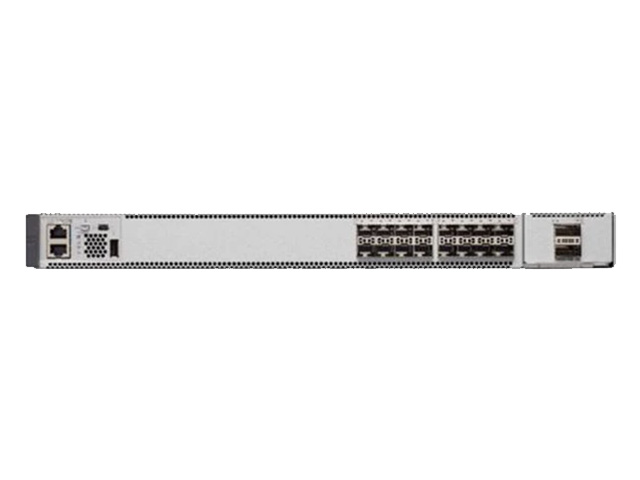
Actual product may vary from the images
C9500-16X-2Q-E New Cisco Catalyst 9500 16-port switch with 2-port Module NW Ess. License
MPN: C9500-16X-2Q-E | UPC: 0 889728133494 | CONDITION: New
*Includes free ground shipping to USA
Our Shipping Partners
5-7 Business Days Standard Shipping
100% Secure Payments
Payments processed via STRIPE
- 100% Genuine Equipment
- Best Quality Guarantee
- Free US Ground Shipping
- Quantity Discounts
Product Details
C9500-16X-2Q-E: A Comprehensive Guide to Cisco’s Switching Solution
The C9500-16X-2Q-E is a high-performance, 16-port switch designed for use in enterprise networking environments. This switching solution is a valuable tool for networking professionals looking to optimize network performance, improve security, and manage network traffic effectively.
Table of Contents
- Features and Benefits
- Installation and Configuration
- Security Features
- Performance and Scalability
- Management and Monitoring
- C9500-16X-2Q-E Technical Specifications
- FAQs
Features and Benefits
The C9500-16X-2Q-E boasts several features that make it a reliable and efficient switching solution. It has a maximum throughput of 1.92 Tbps, making it suitable for high-bandwidth applications. The switch also includes advanced security features such as MACsec encryption, Cisco TrustSec, and DNA Center Assurance. It also features high availability and redundancy capabilities, allowing for seamless failover in the event of a network failure.
The benefits of using the C9500-16X-2Q-E include improved network performance, enhanced security, and reduced downtime. Additionally, it is easy to deploy and configure, making it a cost-effective solution for large-scale networking environments. Compared to other Cisco switching solutions, the C9500-16X-2Q-E stands out for its advanced features, high performance, and scalability.
Installation and Configuration
The Cisco Catalyst C9500-16X-2Q-E is a high-performance and versatile switch designed for enterprise networking environments. Proper installation and configuration are essential to ensure that the switch performs optimally and provides the best possible user experience.
Installation of C9500-16X-2Q-E
Before installing the C9500-16X-2Q-E, it’s important to ensure that the installation site meets the environmental and electrical requirements specified in the installation guide. The switch should be installed in a dry, cool, and dust-free area, and should be properly grounded to prevent electrical damage.
To install the switch, follow these steps:
- Unpack the switch and accessories and inspect them for any damage.
- Mount the switch in a rack or on a flat surface using the mounting brackets and screws provided.
- Connect the power cords to the power supply and to a grounded electrical outlet.
- Connect the management console cable to the console port on the switch and to a management device such as a laptop or desktop computer.
- Connect the network cables to the appropriate ports on the switch.
Configuration of C9500-16X-2Q-E
After installing the switch, the next step is to configure it to meet the specific requirements of your network. The C9500-16X-2Q-E can be configured using a command-line interface (CLI) or a web-based graphical user interface (GUI).
To configure the switch using the CLI, connect to the console port using a terminal emulator such as PuTTY or SecureCRT and enter the following commands:
- Enter privileged EXEC mode by typing “enable”.
- Enter global configuration mode by typing “configure terminal”.
- Configure the hostname by typing “hostname [name]”.
- Configure the IP address and subnet mask for the management interface by typing “interface vlan 1” followed by “ip address [address] [mask]”.
- Configure the default gateway by typing “ip default-gateway [address]”.
- Save the configuration by typing “write memory” or “copy running-config startup-config”.
To configure the switch using the GUI, open a web browser and enter the IP address of the management interface in the address bar. Log in using the default username and password (admin/admin) and follow the on-screen instructions to configure the switch.
Best Practices
To ensure that the C9500-16X-2Q-E performs optimally and provides the best possible user experience, it’s important to follow best practices for installation, configuration, and ongoing maintenance. Some best practices to consider include:
- Regularly updating the firmware and software to ensure that the switch has the latest security patches and bug fixes.
- Using VLANs and ACLs to segment the network and improve security.
- Configuring port security to prevent unauthorized access to the network.
- Configuring Quality of Service (QoS) to prioritize critical network traffic.
- Enabling Spanning Tree Protocol (STP) to prevent network loops and ensure network redundancy.
- Backing up the switch configuration regularly to avoid data loss in case of a hardware failure or other issue.
By following best practices for installation, configuration, and maintenance, network administrators can ensure that the C9500-16X-2Q-E performs optimally and provides the best possible user experience.
Security Features
The Cisco Catalyst C9500-16X-2Q-E switch is designed to provide advanced security features to protect the network from various security threats. Some of the key security features of the C9500-16X-2Q-E include:
MACsec
MACsec is a security protocol that provides secure communication between two nodes on a network. It ensures confidentiality, integrity, and authenticity of data by encrypting and decrypting data at the MAC layer. The C9500-16X-2Q-E supports MACsec encryption, which can be used to secure communication between two switches or between a switch and an endpoint device.
TrustSec
TrustSec is a security framework that provides end-to-end security for the network. It uses network-wide policies and segmentation to control access and secure communication between different devices and applications. The C9500-16X-2Q-E supports TrustSec, which can be used to protect the network from various security threats such as unauthorized access, data breaches, and malware attacks.
Network Access Control (NAC)
NAC is a security solution that ensures that only authorized devices are allowed to access the network. It can be used to authenticate and authorize devices based on their identity, compliance status, and other parameters. The C9500-16X-2Q-E supports NAC, which can be used to prevent unauthorized access and enforce security policies on the network.
C9500-16X-2Q-E offers Secure Boot
Secure Boot is a security feature that ensures that the switch boots only from a trusted image. It uses digital signatures and checksums to verify the authenticity and integrity of the software image before loading it into the switch. The C9500-16X-2Q-E supports Secure Boot, which can be used to prevent unauthorized access and ensure that the switch is running a trusted image.
Control Plane Protection
Control Plane Protection (CPP) is a security feature that protects the switch’s control plane from various attacks such as DoS, spoofing, and flooding. It can be used to limit the rate of incoming traffic, protect against malformed packets, and filter out malicious traffic. The C9500-16X-2Q-E supports CPP, which can be used to protect the switch from various security threats.
Best Practices
To ensure that the C9500-16X-2Q-E provides the best possible security for the network, it’s important to follow best practices for security configuration and ongoing maintenance. Some best practices to consider include:
- Enabling and configuring MACsec, TrustSec, NAC, Secure Boot, and CPP to provide advanced security features.
- Regularly updating the firmware and software to ensure that the switch has the latest security patches and bug fixes.
- Implementing strong password policies and access controls to prevent unauthorized access.
- Regularly monitoring and auditing the network to detect and prevent security threats.
- Training network users on best security practices and raising awareness about security threats.
By following best practices for security configuration and maintenance, network administrators can ensure that the C9500-16X-2Q-E provides advanced security features to protect the network from various security threats.
Performance and Scalability
The Cisco Catalyst C9500-16X-2Q-E switch is designed to provide high performance and scalability for enterprise-level networks. Some of the key performance and scalability features of the C9500-16X-2Q-E include:
High Performance
The C9500-16X-2Q-E is built on a high-performance hardware platform that includes a quad-core processor, high-speed memory, and high-speed interfaces. It supports a switching capacity of up to 2.5 Tbps and a forwarding rate of up to 1.44 Bpps, which enables it to handle high-bandwidth applications and services.
High Availability with C9500-16X-2Q-E
The C9500-16X-2Q-E supports various high-availability features such as redundant power supplies, redundant fans, and hot-swappable modules. It also supports virtual switching system (VSS) technology, which enables two switches to operate as a single logical switch with enhanced availability and scalability.
Scalability with C9500-16X-2Q-E
The C9500-16X-2Q-E supports various scalability features such as modular design, high-speed interfaces, and flexible stacking. It can be stacked with other C9500 switches to create a virtual stack that can be managed as a single entity. It also supports Cisco StackWise Virtual technology, which enables the creation of a virtual switch with up to eight physical switches.
Quality of Service (QoS)
The C9500-16X-2Q-E supports advanced QoS features such as classification, marking, queuing, and scheduling. It uses these features to prioritize traffic and ensure that critical applications receive the required bandwidth and latency. The C9500-16X-2Q-E also supports Cisco Application Visibility and Control (AVC), which enables network administrators to monitor and control application traffic.
Best Practices for C9500-16X-2Q-E
To ensure that the C9500-16X-2Q-E provides optimal performance and scalability, it’s important to follow best practices for configuration and ongoing maintenance. Some best practices to consider include:
- Configuring the switch for optimal performance by adjusting the buffer sizes, queuing mechanisms, and other performance parameters.
- Monitoring the switch’s performance and identifying any bottlenecks or issues that may impact performance.
- Regularly updating the firmware and software to ensure that the switch has the latest features and bug fixes.
- Implementing QoS policies to prioritize traffic and ensure that critical applications receive the required bandwidth and latency.
- Stacking the switch with other C9500 switches to create a virtual stack that can be managed as a single entity.
- Regularly testing the switch’s performance and scalability to ensure that it meets the network’s requirements.
By following best practices for performance and scalability, network administrators can ensure that the C9500-16X-2Q-E provides high performance, availability, and scalability for enterprise-level networks.
Management and Monitoring
The Cisco Catalyst C9500-16X-2Q-E switch provides robust management and monitoring capabilities that make it easy to deploy, configure, and troubleshoot. Some of the key management and monitoring features of the C9500-16X-2Q-E include:
Cisco DNA Center
The C9500-16X-2Q-E is fully integrated with Cisco DNA Center, which is a centralized management platform for the entire network. DNA Center provides a single pane of glass for managing the network infrastructure, including the C9500-16X-2Q-E switch. It provides features such as network automation, configuration management, and assurance, which help to simplify network operations and improve efficiency.
Command-Line Interface (CLI)
The C9500-16X-2Q-E supports a powerful CLI that allows network administrators to configure and monitor the switch using text-based commands. The CLI provides a comprehensive set of commands for configuring various features of the switch, including VLANs, QoS, and security.
C9500-16X-2Q-E offers Simple Network Management Protocol (SNMP)
The C9500-16X-2Q-E supports SNMP, which is a protocol for managing and monitoring network devices. SNMP allows network administrators to monitor the switch’s performance and health, and to receive alerts when issues arise. The C9500-16X-2Q-E also supports SNMPv3, which provides enhanced security features such as authentication and encryption.
Streaming Telemetry with C9500-16X-2Q-E
The C9500-16X-2Q-E supports streaming telemetry, which is a real-time telemetry solution that provides continuous monitoring and reporting of network metrics. Streaming telemetry allows network administrators to monitor the switch’s performance and health in real-time, and to quickly identify and troubleshoot issues.
Cisco IOS Software
The C9500-16X-2Q-E runs Cisco IOS Software, which is a powerful and feature-rich operating system for network devices. IOS Software provides a range of management and monitoring features, including the CLI, SNMP, and streaming telemetry. It also provides features such as NetFlow, which is a traffic analysis and monitoring solution.
C9500-16X-2Q-E Technical Specifications
- 16 fixed 10G SFP+ ports (C9500-16X-E)
- 2 fixed 40G QSFP+ ports (C9500-NM-2Q)
- CISCO IOS XE
- Rack-mountable 1U Form Factor
- Up to 480 Gbps switching capacity
- Forwarding rate of up to 360 Mpps
- Support for Cisco StackWise® Virtual technology for increased scalability – requires upgrade to the Network Advantage license
- Support for IEEE 802.1AE MACsec encryption for increased network security
- Hot-swappable power supplies and fans for ease of maintenance
- Support for a wide range of networking protocols and standards, including IPv4, IPv6, BGP, OSPF, EIGRP, and more
- Comes with 950W power supply – PWR-C4-950WAC-R
- Dimensions – 1.7 in x 17.5 in x 21.5 in
- Weight – 24 lbs
- Operating Temperature – 32 – 104 Degree Fahrenheit
FAQs
What is the Cisco C9500-16X-2Q-E switch?
The Cisco C9500-16X-2Q-E is a high-performance, stackable Ethernet switch designed for enterprise and service provider networks. It offers 16 10G/25G Ethernet ports and 2 40G/100G Ethernet ports, as well as advanced features such as programmability, automation, and network analytics.
What are the key features of the Cisco C9500-16X-2Q-E switch?
Some of the key features of the Cisco C9500-16X-2Q-E switch include:
- High port density: 16 10G/25G Ethernet ports and 2 40G/100G Ethernet ports
- Modular uplink design: supports a variety of uplink modules
- Programmability and automation: supports Cisco DNA Center and open APIs for automation and programmability
- Network analytics: supports Cisco DNA Analytics and Assurance for real-time network monitoring and troubleshooting
- Security: supports MACsec encryption, Cisco TrustSec, and other advanced security features
What are the benefits of using the Cisco C9500-16X-2Q-E switch?
The Cisco C9500-16X-2Q-E switch offers several benefits for enterprise and service provider networks, including:
- High-performance and high port density for demanding applications and workloads
- Modular uplink design for flexibility and scalability
- Programmability and automation for simplified network management and operation
- Network analytics for improved visibility and troubleshooting
- Advanced security features for protecting network assets and data
What is the price of the Cisco C9500-16X-2Q-E switch?
The price of the Cisco C9500-16X-2Q-E switch can vary depending on the reseller, location, and other factors. It’s best to chat with our product specialists who are eager to offer you the best in pricing and availability for both new and refurbished/used equipment.
What is the warranty for the Cisco C9500-16X-2Q-E switch?
The Cisco C9500-16X-2Q-E switch comes with a limited lifetime warranty, which covers hardware defects and malfunctions. Cisco also offers a range of support and maintenance services, including software updates, technical assistance, and hardware replacement.
Smart Links
| Weight | 25 lbs |
|---|---|
| Dimensions | 22 × 18 × 2 in |
| SKU | C9500-16X-2Q-E |
| Condition | New |
| Brand | CISCO |
| GTIN | 0 889728133494 |
- The warranty for refurbished units is 30 days.
- The warranty for New units is as per the manufacturer’s terms and conditions.