Actual product may vary from the images
JL663A New HPE Aruba 6300M 48-port 1GbE and 4-port SFP56 Switch
MPN: JL663A | UPC: 190017 339481 | CONDITION: New
*Includes free ground shipping to USA
Our Shipping Partners
5-7 Business Days Standard Shipping
100% Secure Payments
Payments processed via STRIPE
- 100% Genuine Equipment
- Best Quality Guarantee
- Free US Ground Shipping
- Quantity Discounts
Product Details
JL663A: A Comprehensive Review and Guide
The JL663A is an Aruba 2930F 48G PoE+ 4SFP+ switch, which is designed for modern networks that demand high-speed connectivity and reliability. It’s a versatile switch that can handle a variety of network configurations, and it comes with a range of features that make it an attractive option for businesses of all sizes. In this article, we’ll take a closer look at this switch and explore its key features, benefits, and drawbacks.
Table of Contents
- Introduction to JL663A
- Key Features JL663A
- Benefits of JL663A
- Drawbacks of JL663A
- HPE JL663A vs. Other Switches
- How to Set Up JL663A
- Troubleshooting Common Issues
- Best Practices for JL663A
- Conclusion
- FAQs
Introduction to JL663A
The JL663A is a high-performance switch that is designed to meet the needs of modern networks. It is built with advanced hardware and software features that allow it to handle high-speed data transfers, as well as provide reliable connectivity. This switch is ideal for businesses that require high-bandwidth applications, such as video conferencing, cloud computing, and virtualization.
Key Features JL663A
HPE JL663A comes with a range of features that make it an attractive option for businesses of all sizes. Some of the key features of this switch include:
1. High-speed Connectivity
This switch is designed to handle high-speed connectivity, with support for up to 10 Gbps of throughput. It also comes with 48 Gigabit Ethernet ports, which allow for easy connection of multiple devices.
2. PoE+ Support for JL663A
It supports Power over Ethernet Plus (PoE+), which allows it to provide power to connected devices, such as IP phones, wireless access points, and surveillance cameras, without the need for separate power supplies.
3. Advanced Security Features of JL663A
This switch is built with advanced security features, including port security, ACLs, and IEEE 802.1X network access control. These features help to protect the network from unauthorized access and ensure data privacy.
4. Easy Management of JL663A
The switch can be easily managed using a range of management tools, including the Aruba Central cloud management platform, the Aruba AirWave network management system, and the ArubaOS switch management interface. This makes it easy to monitor and configure the switch, even for non-technical users.
5. Advanced QoS
This switch supports advanced quality of service (QoS) features, which allow for the prioritization of network traffic based on its importance. This ensures that critical applications receive the necessary bandwidth, even during periods of high network traffic.
Benefits of JL663A
There are several benefits of using HPE JL663A, including:
1. High-speed Connectivity
HPE JL663A is designed to handle high-speed connectivity, which ensures that businesses can perform data-intensive tasks without experiencing network slowdowns.
2. Power Over Ethernet Support of JL663A
This switch supports Power over Ethernet Plus (PoE+), which eliminates the need for separate power supplies for connected devices, saving businesses time and money.
3. Advanced Security Features of JL663A
This switch comes with a range of advanced security features, which help to protect the network from unauthorized access and ensure data privacy.
4. Easy Management
This switch is easy to manage, thanks to a range of management tools, such as Aruba Central, which allows businesses to manage their network from the cloud, even when they’re not on-site. This makes it easy to monitor and configure the switch, even for non-technical users.
5. Advanced QoS
HPE JL663A supports advanced quality of service (QoS) features, which allow for the prioritization of network traffic based on its importance. This ensures that critical applications receive the necessary bandwidth, even during periods of high network traffic, which can significantly improve overall network performance.
Drawbacks of JL663A
While HPE JL663A comes with a range of impressive features, there are also some drawbacks to consider, including:
1. High Cost
HPE JL663A is a high-end switch, and its advanced features come at a premium price. For businesses on a tight budget, this switch may be too expensive.
2. Steep Learning Curve
While the management tools for this switch are user-friendly, there is still a learning curve associated with using this switch, especially for businesses that are new to networking.
3. Limited SFP+ Ports
JL663A only comes with four SFP+ ports, which may not be enough for businesses that require a high number of fiber connections.
HPE JL663A vs. Other Switches
When compared to other switches on the market, HPE JL663A holds up well in terms of performance, but it may not be the best fit for all businesses. Here’s a quick comparison of HPE JL663A to other popular switches:
1. HPE JL663A vs. Cisco Catalyst 2960X
Both switches offer similar performance, but HPE JL663A comes with more advanced security features and supports PoE+, which may make it a better choice for businesses that prioritize security and power over Ethernet.
2. HPE JL663A vs. NETGEAR ProSAFE GS752TP
While both switches offer advanced QoS features, HPE JL663A supports more advanced security features, which may make it a better choice for businesses that require a high level of security.
How to Set Up JL663A
Setting up HPE JL663A can be done in a few easy steps:
1. Unpack the Switch
Remove the switch from its packaging and make sure that all the necessary components are included.
2. Install the Switch
Install the switch in the desired location and connect it to a power source and the network.
3. Configure the Switch
Configure the switch using one of the management tools provided, such as the ArubaOS switch management interface.
4. Test the Switch
Once the switch is configured, test it to make sure that it’s functioning properly.
Troubleshooting Common Issues
While HPE JL663A is a reliable switch, there may be times when issues arise. Here are some common issues and how to troubleshoot them:
1. Slow Network Performance
If the network is performing slowly, check the QoS settings to make sure that critical applications are receiving the necessary bandwidth.
2. Connectivity Issues
If there are connectivity issues, check the physical connections to make sure that everything is properly plugged in and configured.
3. Power Over Ethernet Issues
If there are issues with Power over Ethernet, check the switch’s PoE+ settings to make sure that they’re properly configured.
Best Practices for Using HPE JL663A
To get the most out of HPE JL663A, here are some best practices to follow:
1. Understand Your Network Requirements
Before purchasing HPE JL663A, it’s important to understand your network requirements, such as the number of devices that need to be connected, the amount of data that will be transmitted, and the level of security that’s required.
2. Configure QoS Settings
To optimize network performance, configure the QoS settings to prioritize critical applications and ensure that they receive the necessary bandwidth.
3. Regularly Update Firmware
Make sure to regularly update the firmware for HPE JL663A to ensure that it’s functioning properly and to patch any security vulnerabilities.
4. Train Staff on Management Tools
To ensure that staff can manage HPE JL663A effectively, provide training on the management tools, such as Aruba Central, to ensure that they can monitor and configure the switch properly.
Conclusion
HPE JL663A is a high-end switch that comes with a range of impressive features, such as advanced security features, PoE+, and easy management. While it may not be the best fit for businesses on a tight budget or those that are new to networking, it’s a reliable choice for businesses that require a high level of security and performance. By following best practices, such as configuring QoS settings and regularly updating firmware, businesses can get the most out of this switch and ensure that their network is running smoothly.
FAQs
- Is HPE JL663A easy to configure?
Yes. You can easily configure this switch with a range of management tools, such as Aruba Central.
- Can HPE JL663A support a high number of fiber connections?
No, it only comes with four SFP+ ports, which may not be enough for businesses that require a high number of fiber connections.
- How does HPE JL663A compare to other switches on the market?
When compared to other switches on the market, this switch holds up well in terms of performance, but it may not be the best fit for all businesses.
- What are the best practices for using HPE JL663A?
Best practices for using the switch include understanding your network requirements, configuring QoS settings, regularly updating firmware, and training staff on management tools.
- Is this switch a good choice for businesses that prioritize security and power over Ethernet?
Yes, it comes with advanced security features and supports PoE+, making it a good choice for businesses that prioritize security and power over Ethernet.
Technical Specifications
| Product Number | JL663A |
| Ports | 24 x 10/100/1000 BASE-T ports 4 x 1/10/25/50G SFP ports |
| Memory and processor | Quad Core ARM Cortex™ A72 @ 1.8GHz, 8 GBytes DDR4 32 GBytes eMMC 8 MB Shared Packet Buffer Memory |
| Latency | 1Gbps: 2.28 Sec, 10Gbps: 1.46 Sec, 25Gbps: 1.90 Sec, 50Gbps: 3.49 Sec |
| Throughput | 369 Mpps |
| Switching capacity | 496 Gbps |
| PoE capability | Up to 2,880 W, depending on model and installed power supplies |
| Stacking capabilities | Up to 10 switches per stack |
| Management features | Aruba AirWave Aruba Central Network Management Aruba NetEdit Command-line interface SNMP v2c/v3 RMON |
| Input voltage | 100-240 VAC |
Sources:
| Weight | 13 lbs |
|---|---|
| Dimensions | 18 × 16 × 2 in |
| SKU | JL663A |
| Condition | New |
| Brand | HPE |
| GTIN | 190017 339481 |
- The warranty for refurbished units is 30 days.
- The warranty for New units is as per the manufacturer’s terms and conditions.