Actual product may vary from the images
WS-C3850-12S-E New CISCO 12 Ports Layer 3 supported Managed Network Switch
MPN: WS-C3850-12S-E | UPC: 0 882658684616 | CONDITION: New
*Includes free ground shipping to USA
Our Shipping Partners
5-7 Business Days Standard Shipping
100% Secure Payments
Payments processed via STRIPE
- 100% Genuine Equipment
- Best Quality Guarantee
- Free US Ground Shipping
- Quantity Discounts
Product Details
WS-C3850-12S-E by CISCO: A Comprehensive Guide
Welcome to the world of advanced networking with the WS-C3850-12S-E! If you’re a networking professional or an IT enthusiast, you’ve likely come across this cutting-edge device. We will delve deep into the features, benefits, and use cases of this model. Whether you’re a seasoned network engineer or just getting started, this comprehensive guide with a table of contents will help you unlock the full potential of this powerful networking solution.
Table of Contents:
- Overview of the WS-C3850-12S-E
- Features
- Benefits
- Use Cases
- FAQs
- Conclusion
Overview of the WS-C3850-12S-E
The WS-C3850-12S-E is a high-performance, stackable Ethernet switch designed for enterprise networks. With its advanced features and cutting-edge technology, this device offers unparalleled performance and scalability. It comes with 12 fixed SFP+ ports, making it ideal for data-intensive applications that require high-speed connectivity. This switch is part of the Cisco Catalyst 3850 Series, which is renowned for its reliability, security, and flexibility.
Features of WS-C3850-12S-E
The WS-C3850-12S-E boasts an impressive array of features that make it stand out in the crowded networking market. Some of its key features include:
High Performance
With 12 fixed SFP+ ports, the WS-C3850-12S-E provides lightning-fast connectivity for data-intensive applications. It supports up to 10 Gigabit Ethernet speeds, making it ideal for high-bandwidth requirements.
Stackable Architecture
This switch can be stacked with other Cisco Catalyst 3850 switches, allowing for easy expansion and scalability. This enables network administrators to manage multiple switches as a single entity, simplifying network operations and reducing management overhead.
Advanced Security
The WS-C3850-12S-E comes with a wide range of security features to protect your network from threats. It supports features such as TrustSec, MACsec, and Secure Shell (SSH) to ensure data integrity, confidentiality, and availability.
Flexible Management
The WS-C3850-12S-E offers multiple management options, including a web-based interface, a command-line interface (CLI), and a programmable API. This allows network administrators to choose the management method that best suits their needs and preferences.
Energy-Efficient Design
The WS-C3850-12S-E is designed with energy efficiency in mind, featuring advanced power management features such as Cisco EnergyWise. This helps reduce power consumption and operational costs, making it an environmentally-friendly choice for your network.
Benefits of WS-C3850-12S-E
The benefits of using the WS-C3850-12S-E are numerous. Here are some of its key advantages:
Enhanced Network Performance
It delivers high-speed connectivity and advanced features that help optimize network performance. This makes it ideal for data-intensive applications, such as video streaming, virtualization, and high-speed data transfers.
Simplified Network Management
The stackable architecture and flexible management options of the WS-C3850-12S-E allows for simplified network management. These can be stacked up to 8 switches to form one logical switch. As a result, it becomes easy to manage.
Improved Security
The advanced security features of the WS-C3850-12S-E help safeguard your network against potential threats, ensuring data integrity and confidentiality. This makes it a reliable choice for protecting sensitive information and critical assets.
Scalability and Flexibility
The stackable architecture of the WS-C3850-12S-E allows for easy expansion and scalability, making it a flexible solution that can adapt to the changing needs of your network. This ensures that your network can grow seamlessly as your business requirements evolve.
Use Cases for WS-C3850-12S-E
The WS-C3850-12S-E is a versatile networking solution that can be used in various scenarios. Some common use cases for this device include:
WS-C3850-12S-E in Data Centers:
The WS-C3850-12S-E is well-suited for data center environments where high-speed connectivity, scalability, and advanced security are critical. Its stackable architecture and advanced features make it an ideal choice for data-intensive applications and virtualized environments.
WS-C3850-12S-E for Campus Networks
The WS-C3850-12S-E can also be deployed in campus networks, where it can provide high-speed connectivity to end devices such as servers, switches, and access points. Its advanced management options and energy-efficient design make it a reliable choice for managing large-scale networks in educational institutions, corporate campuses, and other similar environments.
Enterprise Networks
The WS-C3850-12S-E is also suitable for enterprise networks, where it can be used to connect different departments, offices, or branches within an organization. Its advanced security features and scalability make it a robust choice for building secure and reliable networks in enterprise environments.
FAQs about WS-C3850-12S-E:
Q: How many SFP+ ports does the WS-C3850-12S-E have?
A: The WS-C3850-12S-E has 12 fixed SFP+ ports.
Q: Can the WS-C3850-12S-E be stacked with other switches?
A: Yes, the WS-C3850-12S-E can be stacked with other Cisco Catalyst 3850 switches, allowing for easy expansion and scalability.
Q: What are some of the advanced security features of the WS-C3850-12S-E?
A: The WS-C3850-12S-E supports features such as TrustSec, MACsec, and Secure Shell (SSH) for enhanced network security.
Q: What are the management options available for the WS-C3850-12S-E?
A: The WS-C3850-12S-E offers multiple management options, including a web-based interface, a command-line interface (CLI), and a programmable API.
Conclusion:
In conclusion, the WS-C3850-12S-E is a powerful networking solution that offers high performance, advanced features, and scalability. Its stackable architecture, advanced security, and flexible management options make it a reliable choice for data centers, campus networks, and enterprise environments. Whether you’re a network engineer or an IT enthusiast, the WS-C3850-12S-E is worth considering for your networking needs. With its impressive features and benefits, it’s a versatile solution that can help optimize your network performance and enhance your overall network management experience.
So, if you’re looking for a reliable and scalable networking solution, look no further than the WS-C3850-12S-E. With its advanced features, stackable architecture, and robust security, this device is sure to meet your networking requirements and help you build a high-performing and secure network infrastructure. Invest in the WS-C3850-12S-E and take your network to the next level of performance and reliability. Get started today and unlock the full potential of this powerful networking solution! Write an article for WS-C3850-12S-E
What transceivers work with WS-C3850-12S-E Network Switch?
Catalyst 3850 Configuration Guide
There are a few steps you can follow to configure a Cisco Catalyst 3850 switch:
- Connect to the switch through the console or via a network management interface, such as Telnet or SSH.
- Enter privileged mode by typing “enable” and entering the enable password.
- Configure basic settings, such as the hostname, IP address, and default gateway, by using the “configure terminal” command and the appropriate subcommands.
- Configure VLANs and ports as necessary by using the “interface” command and the appropriate subcommands.
- Configure advanced features, such as Quality of Service (QoS), Spanning Tree Protocol (STP), and Link Aggregation Control Protocol (LACP), by using the appropriate commands.
- Save the configuration by typing “write memory” or “copy running-config startup-config”.
Note that these are general steps and the specific commands and configuration options may vary depending on the software version running on the switch and the specific requirements of your network.
Catalyst 3850 Port Numbering
The port numbering starts from the first port on the far left, top. So, the first port is 1/1 and the port below it will be 1/2, the next port on the top will be 1/3 and the one below is 1/4 and so on.
This is if the blade is inserted in slot 1 but if the blade is inserted in slot 2 than the first number starts with 2 e.g 2/1, 2/2, 2/3, 2/4 and so on.
Many switch models have the order of the ports indicated, as you can see in this image. This order is the same on the other switches.

Technical Specifications:
- Switching capacity: 88 Gbps
- Forwarding rate: 130.95 Mpps (million packets per second)
- Stackable: Yes, up to 9 switches
- Number of ports: 12 SFP ports
- Power supply: 350WAC
- Dimensions (H x W x D): 1.73 x 17.5 x 17.7 inches (4.39 x 44.45 x 44.96 cm)
- Weight: 15.65 pounds (7.1 kg)
- Supported protocols: SNMP 1, SNMP 2, SNMP 3, SSH, CLI, DHCP, RMON, Syslog, VLAN, QoS, etc.
- Security features: ACL, RADIUS, TACACS+, Port Security, SSH v2, etc.
- Operating temperature range: 23°F to 113°F (-5°C to 45°C)
- Storage temperature range: -13°F to 158°F (-25°C to 70°C)
- Humidity range: 10% to 95% non-condensing
- MTBF (Mean Time Between Failures): 305,470 hours
Important Sources:
| Weight | 17 lbs |
|---|---|
| Dimensions | 18 × 18 × 2 in |
| SKU | WS-C3850-12S-E |
| Condition | New |
| Brand | CISCO |
| GTIN | 0 882658684616 |
- The warranty for refurbished units is 30 days.
- The warranty for New units is as per the manufacturer’s terms and conditions.