Actual product may vary from the images
WS-C3850-12X48U-E New CISCO 48-Ports Layer 3 Switch with IP Services
MPN: WS-C3850-12X48U-E | UPC: 0 882658763137 | CONDITION: New
*Includes free ground shipping to USA
Our Shipping Partners
5-7 Business Days Standard Shipping
100% Secure Payments
Payments processed via STRIPE
- 100% Genuine Equipment
- Best Quality Guarantee
- Free US Ground Shipping
- Quantity Discounts
Product Details
WS-C3850-12X48U-E: The Switch for Modern Enterprise
The Cisco Catalyst 3850 series is a line of stackable and fixed configuration switches that provide high-performance, scalability, and flexibility for enterprise networks. The WS-C3850-12X48U-E is a fixed-configuration switch that offers advanced features and capabilities for demanding environments. It has features for stacking and flexibility while being a robust solution to various networking needs.
It comes with IP Services feature set that provide robust security features, improved QoS, advanced routing protocols and high availability.
Table of Contents
– Introduction
– What is CISCO IP Services Feature Set
– Technical Specifications
– Weight and Dimensions
– Use Cases for WS-C3850-12X48U-E
– How can I stack WS-C3850-12X48U-E
– Features and Benefits of WS-C3850-12X48U-E
– Comparison with other Catalyst 3850 models
– Configuring the WS-C3850-12X48U-E
– FAQs
Introduction
The WS-C3850-12X48U-E switch is a powerful and versatile switch designed for use in medium to large-sized networks. It is part of Cisco’s Catalyst 3850 Series, which is known for its reliability, flexibility, and security features. In this article, we will take an in-depth look at the features and benefits of the switch, as well as its technical specifications, use cases, and comparison with other Catalyst 3850 models.
What is Cisco IP Services Feature Set?
Cisco IP Services Feature Set is a software package that provides advanced IP services to Cisco network devices, including switches and routers. It includes features such as Access Control Lists (ACLs), Virtual Private Networks (VPNs), Quality of Service (QoS), and IPv6 support. The WS-C3850-12X48U-E switch comes with the IP Services Feature Set pre-installed, providing users with a comprehensive set of tools for managing their networks.
Technical Specifications
The WS-C3850-12X48U-E is a powerful and versatile switch that boasts impressive technical specifications, including:
- 48 ports of 10/100/1000 Mbps Ethernet connectivity
- 12 ports of 100Mbps/1Gbps/10Gbps fiber connectivity
- Hot-swappable power supplies with 1100WAC power input
- Hot-swappable fans with redundant operation
- Support for up to 480 Gbps of switching capacity
- Forwarding rate of up to 190.48 Mpps
- Up to 9K jumbo frame support
- Cisco StackWise-480 technology for stacking up to nine switches in a single stack
- Support for up to 2,000 VLANs
- Advanced quality of service (QoS) capabilities
Weight and Dimensions
This is a compact and lightweight switch that measures 1.75 x 17.5 x 19.1 inches (HxWxD) and weighs 16.1 pounds. CISCO Engineers have designed it for use in data center and enterprise environments where space is at a premium.
Use Cases for WS-C3850-12X48U-E
The WS-C3850-12X48U-E is an ideal switch for a wide range of use cases, including:
- Data center environments that require high-density and high-performance connectivity for servers and storage devices.
- Enterprise environments that require high-speed and reliable connectivity for mission-critical applications and services.
- Service provider environments that require scalable and flexible connectivity for customers and partners.
- Campus and branch office environments that require a reliable and efficient network infrastructure for employees and guests.
How can I stack WS-C3850-12X48U-E
The WS-C3850-12X48U-E supports Cisco StackWise-480 technology for stacking up to eight switches in a single stack. Stacking enables you to manage multiple switches as a single entity, simplifying network management and reducing operational costs.
To stack WS-C3850-12X48U-E switches, you will need StackWise-480 cables and a StackWise-480 module for each switch. The stacking process is straightforward and can be done using the Cisco IOS command-line interface (CLI) or Cisco Network Assistant.
Features and Benefits of WS-C3850-12X48U-E
The WS-C3850-12X48U-E offers a range of features and benefits that make it an excellent choice for data center and enterprise environments, including:
- High-density and high-performance connectivity: With 48 ports of 10/100/1000 Mbps Ethernet connectivity and 12 ports of 100Mbps/1Gbps/10Gbps fiber connectivity, the WS-C3850-12X48U-E provides ample capacity for even the most demanding applications and services.
- Hot-swappable components: The switch features hot-swappable power supplies and fans, allowing you to replace components without disrupting network operations.
- Advanced security features: The WS-C3850-12X48U-E supports a range of advanced security features, including Network Admission Control (NAC), TrustSec, and MACsec, to help you protect your network and data.
- Scalability and flexibility: The switch also supports Cisco StackWise-480 technology for stacking up to nine switches in a single stack, providing scalability and flexibility for growing networks.
Comparison of WS-C3850-12X48U-E with other switches:
When comparing the WS-C3850-12X48U-E with other Catalyst 3850 models, there are several differences and similarities to consider. Here is a breakdown of the comparison with the following models:
WS-C3850-48F-S:
- Both models support the same maximum forwarding bandwidth of 176 Gbps
- The WS-C3850-12X48U-E has a larger number of fixed ports (48x 10/100/1000 Ethernet and 1100W AC power supply), whereas the WS-C3850-48F-S has 48x 100/1000/2.5G/5G Ethernet fixed ports and 1x 1100W AC power supply
- The WS-C3850-48F-S has a higher stacking bandwidth of 480 Gbps, while the WS-C3850-12X48U-E has a stacking bandwidth of 160 Gbps
- The WS-C3850-12X48U-E has more uplink module options than the WS-C3850-48F-S
WS-C3850-48F-L:
- Both models have the same maximum forwarding bandwidth of 176 Gbps
- The WS-C3850-12X48U-E has a larger number of fixed ports (48x 10/100/1000 Ethernet and 1100W AC power supply), while the WS-C3850-48F-L has 48x 100/1000/2.5G/5G Ethernet fixed ports and 1x 715W AC power supply
- The WS-C3850-48F-L has a higher stacking bandwidth of 480 Gbps, while the WS-C3850-12X48U-E has a stacking bandwidth of 160 Gbps
- The WS-C3850-12X48U-E has more uplink module options than the WS-C3850-48F-L
WS-C3850-12X48U-L:
- Both models have the same maximum forwarding bandwidth of 176 Gbps
- The WS-C3850-12X48U-E has a larger number of fixed ports (48x 10/100/1000 Ethernet and 1100W AC power supply), whereas the WS-C3850-12X48U-L has 12x 10G SFP+ Ethernet fixed ports and 1x 1100W AC power supply
- The WS-C3850-12X48U-L has a higher stacking bandwidth of 480 Gbps, while the WS-C3850-12X48U-E has a stacking bandwidth of 160 Gbps
- The WS-C3850-12X48U-E has more uplink module options than the WS-C3850-12X48U-L
WS-C3850-48P-E:
- Both models have the same maximum forwarding bandwidth of 176 Gbps
- The WS-C3850-12X48U-E has a larger number of fixed ports (48x 10/100/1000 Ethernet and 1100W AC power supply), while the WS-C3850-48P-E has 48x 10/100/1000 Ethernet PoE+ ports and 1x 1100W AC power supply
- The WS-C3850-48P-E has a higher stacking bandwidth of 480 Gbps, while the WS-C3850-12X48U-E has a stacking bandwidth of 160 Gbps
- The WS-C3850-12X48U-E has more uplink module options than the WS-C3850-48P-E
Configuring the WS-C3850-12X48U-E:
You can configure the switch using various methods, including the command-line interface (CLI), the web interface, and Cisco Prime Infrastructure. In this section, we will discuss how to configure the switch using the CLI.
Before configuring the switch, it is important to ensure that it has been installed and connected to the network properly. Once this is done, follow these steps to configure the switch:
Step 1: Access the CLI
To access the CLI, open a console connection to the switch using a terminal emulator program such as PuTTY. Once connected, you will see a command prompt.
Step 2: Enter privileged mode
To enter privileged mode, type “enable” at the command prompt and press Enter. You will be prompted to enter the enable password. If you have not set an enable password, simply press Enter.
Step 3: Configure the switch
Now that you are in privileged mode, you can configure the switch by entering commands at the command prompt. For example, to configure the hostname of the switch, enter the following command:
hostname <hostname>
Replace “<hostname>” with the desired hostname for the switch. To configure an IP address for the switch, enter the following command:
interface vlan 1 ip address <IP address> <subnet mask>
Replace “<IP address>” and “<subnet mask>” with the desired IP address and subnet mask for the switch.
Step 4: Save the configuration
Once you have finished configuring the switch, it is important to save the configuration so that it is not lost if the switch loses power or is restarted. To save the configuration, enter the following command:
copy running-config startup-config
This will save the current configuration to the switch’s non-volatile memory.
Step 5: Verify the configuration
You can enter the following command to verify that the configuration has been applied correctly:
show running-config
This will display the current configuration of the switch.
Conclusion:
It is a straightforward process to configure the switch using the CLI. This can be done by following these simple steps. However, it is important to have a good understanding of networking concepts and the specific requirements of your network before attempting to configure the switch. If you are unsure about how to configure the switch, consult the documentation provided by Cisco or seek the assistance of a qualified network administrator.
FAQs
- What is the maximum power consumption of WS-C3850-12X48U-E?
- The maximum power consumption of WS-C3850-12X48U-E is 600 watts.
- Can I upgrade the uplink modules on WS-C3850-12X48U-E?
- Yes, the uplink modules on WS-C3850-12X48U-E are modular and can be upgraded or replaced as needed.
- Does WS-C3850-12X48U-E support PoE (Power over Ethernet)?
- Yes, WS-C3850-12X48U-E supports PoE+ (Power over Ethernet Plus) and can provide up to 30 watts of power per port.
- How many MAC addresses can WS-C3850-12X48U-E support?
- WS-C3850-12X48U-E can support up to 32,000 MAC addresses.
- Can WS-C3850-12X48U-E be managed remotely?
- Yes. You can easily manage the WS-C3850-12X48U-E remotely by using Cisco’s network management software or through a web-based interface.
Important Sources:
| Weight | 18 lbs |
|---|---|
| Dimensions | 20 × 18 × 2 in |
| Brand | CISCO |
| GTIN | 0 882658763137 |
- The warranty for refurbished units is 30 days.
- The warranty for New units is as per the manufacturer’s terms and conditions.