Actual product may vary from the images
WS-C3850-48XS-F-E New CISCO Catalyst 3850 48-Ports Switch with IP Services
MPN: WS-C3850-48XS-F-E | UPC: 0 882658757914 | CONDITION: New
*Includes free ground shipping to USA
Our Shipping Partners
5-7 Business Days Standard Shipping
100% Secure Payments
Payments processed via STRIPE
- 100% Genuine Equipment
- Best Quality Guarantee
- Free US Ground Shipping
- Quantity Discounts
Product Details
WS-C3850-48XS-F-E: A Comprehensive Guide
If you’re in the market for a high-performance and reliable network switch, the WS-C3850-48XS-F-E is an excellent choice. We will take a look at the features, benefits, technical specifications, applications, and FAQs for this switch.
Table of Contents
- Introduction
- Overview of WS-C3850-48XS-F-E
- Technical Specifications of WS-C3850-48XS-F-E
- Key Features and Benefits
- Applications and Use Cases
- Pricing and Availability
- Comparison of WS-C3850-48XS-F-E with Other Cisco Switches
- Installation and Configuration of WS-C3850-48XS-F-E
- Troubleshooting and Maintenance of WS-C3850-48XS-F-E
- Best Practices and Recommendations
- Security Features and Protocols
- Performance and Scalability
- FAQs
Introduction
The Cisco WS-C3850-48XS-F-E is a powerful switch that offers excellent performance, scalability, and security. It is part of the Cisco Catalyst 3850 Series of switches, which are designed for enterprise-level networks. This switch is designed to meet the needs of modern data centers, with its high-density 10G and 40G Ethernet ports, advanced security features, and support for advanced applications.
Overview of WS-C3850-48XS-F-E
The WS-C3850-48XS-F-E is part of Cisco’s Catalyst 3850 series of switches. It features 48 10G SFP+ ports, four 40G QSFP+ ports, and supports up to 480 Gbps of stacking bandwidth. You can stack up to nine switches in one stack to form one logical unit. This allows for increased scalability and resiliency. In addition to these features, there is a plethora of other features that we will discuss further on.
Technical Specifications of WS-C3850-48XS-F-E
The WS-C3850-48XS-F-E offers a range of technical specifications, including:
- 48 10G SFP+ ports
- 4 40G QSFP+ ports
- 480 Gbps stacking bandwidth
- Up to 9 switches per stack
- Up to 12,000 multicast routes
- Up to 32,000 MAC addresses
- IEEE 802.3at PoE+ support on select models
- Advanced Quality of Service (QoS) capabilities
- Flexible NetFlow and Cisco IOS Flexible NetFlow
- Weight approximately 16.33 kg (36 lbs)
- Dimensions are 1.73 x 17.5 x 17.5 inches (4.39 x 44.5 x 44.5 cm)
Key Features and Benefits
The WS-C3850-48XS-F-E offers a range of key features and benefits, including:
- High-performance switching and routing capabilities
- Advanced QoS capabilities for optimized network performance
- IEEE 802.3at PoE+ support on select models
- Robust security features and protocols
- Easy deployment and management through Cisco’s intuitive management software
- Enhanced reliability and resiliency through redundant power supplies and fans
Applications and Use Cases
The WS-C3850-48XS-F-E is well-suited for a variety of enterprise and data center applications, including:
- High-bandwidth data center environments
- Virtualization and cloud computing environments
- Large-scale campus deployments
- High-performance computing environments
- Video and multimedia applications
- Voice and unified communications
Pricing and Availability
CISCO has priced the WS-C3850-48XS-F-E very competitively and the switch is available through D-ziner.com both in stock and on lead times for higher quantities. Pricing may vary based on configuration and location.
Comparison of WS-C3850-48XS-F-E with WS-C3850-48XS-F-S, WS-C3850-48XS-S and WS-C3850-48XS-E
When it comes to comparing the WS-C3850-48XS-F-E with other Cisco switches, there are a few models that stand out as potential competitors. These include the WS-C3850-48XS-F-S, WS-C3850-48XS-S, and WS-C3850-48XS-E. Let’s take a closer look at how they compare to the WS-C3850-48XS-F-E.
- WS-C3850-48XS-F-S: The WS-C3850-48XS-F-S is a similar model to the WS-C3850-48XS-F-E in many ways. Both switches feature 48 ports and support a variety of network protocols. However, there are a few key differences between the two models. For example, the WS-C3850-48XS-F-S has a higher switching capacity of 1.44 Tbps compared to the WS-C3850-48XS-F-E’s switching capacity of 960 Gbps. Additionally, the WS-C3850-48XS-F-S has a higher maximum power consumption of 1075W compared to the WS-C3850-48XS-F-E’s maximum power consumption of 775W.
- WS-C3850-48XS-S: The WS-C3850-48XS-S is another potential competitor to the WS-C3850-48XS-F-E. This model has a similar number of ports and supports many of the same network protocols. However, there are a few key differences to note. For example, the WS-C3850-48XS-S has a lower switching capacity of 960 Gbps compared to the WS-C3850-48XS-F-E’s switching capacity of 1.44 Tbps. Additionally, the WS-C3850-48XS-S has a lower maximum power consumption of 600W compared to the WS-C3850-48XS-F-E’s maximum power consumption of 775W.
- WS-C3850-48XS-E: The WS-C3850-48XS-E is a similar model to the WS-C3850-48XS-F-E in terms of its technical specifications. Both switches have the same number of ports and support a variety of network protocols. However, there are a few key differences to consider. For example, the WS-C3850-48XS-E has a lower switching capacity of 320 Gbps compared to the WS-C3850-48XS-F-E’s switching capacity of 960 Gbps. Additionally, the WS-C3850-48XS-E has a lower maximum power consumption of 600W compared to the WS-C3850-48XS-F-E’s maximum power consumption of 775W.
Installation and Configuration of WS-C3850-48XS-F-E
The installation and configuration process for the WS-C3850-48XS-F-E switch is similar to other Cisco switches, and it can be done easily by following the steps below:
- Unpack the Switch: Start by unpacking the switch and making sure that you have all the required components, including power cords, mounting brackets, and accessories.
- Prepare for Installation: Determine the location for the switch and ensure that it meets the necessary power and ventilation requirements. Also, ensure that you have the required tools for installation, such as screwdrivers and cable cutters.
- Mount the Switch: Use the mounting brackets provided to mount the switch securely on a wall or rack.
- Connect Cables: Connect the power cord, console cable, and network cables to the switch. You have to verify that all cables are correctly connected and secure.
- Power on the Switch: Turn on the switch by connecting it to a power source. The switch should start booting and initializing.
- Configure the Switch: Once the switch is powered on, you can connect to it using a console cable and a terminal emulation program. Configure the basic settings such as hostname, IP address, and login credentials.
- Configure Ports: After configuring the basic settings, configure the switch ports. Set up the port mode, speed, and VLAN settings according to your network requirements.
- Verify the Configuration: Verify the configuration by testing the switch’s connectivity to other devices on the network.
- Save the Configuration: Save the configuration by using the “copy running-config startup-config” command in the CLI.
Overall, the installation and configuration process for the WS-C3850-48XS-F-E switch is straightforward and can be completed without extensive technical knowledge. However, it’s recommended to follow the manufacturer’s instructions and best practices to ensure optimal performance and reliability.
Troubleshooting and Maintenance of WS-C3850-48XS-F-E
As with any networking device, it’s important to know how to troubleshoot and maintain the WS-C3850-48XS-F-E to ensure its optimal performance. Here are some common troubleshooting and maintenance tasks for this switch:
- Verify connections: Check all cable connections to make sure they are secure and properly seated in their ports.
- Check power: Make sure the switch is receiving power and that the power supply is functioning properly.
- Check status lights: The status lights on the switch provide important information about its operation. Check the status lights to identify any issues.
- Monitor performance: Use the switch’s built-in monitoring tools to keep an eye on performance metrics, such as CPU usage and memory utilization. If you notice any anomalies, investigate further.
- Update firmware: Keep the switch’s firmware up-to-date to ensure it has the latest bug fixes and security patches.
- Perform regular backups: Regularly backup switch configurations and settings to avoid data loss in case of hardware failure or other issues.
- Replace failed components: If a component fails, such as a power supply or fan, replace it promptly to avoid further damage to the switch.
It’s also important to follow best practices for switch maintenance, such as keeping the switch in a clean and cool environment, avoiding overloading it with too many devices or connections, and regularly checking for and addressing potential security vulnerabilities.
If you encounter any issues with the WS-C3850-48XS-F-E that you can’t resolve on your own, contact Cisco technical support for assistance.
Best Practices and Recommendations
Here are some best practices and recommendations for the WS-C3850-48XS-F-E switch:
- Follow the manufacturer’s guidelines for installation, configuration, and maintenance.
- Keep the switch firmware up to date to ensure optimal performance and security.
- You must implement proper security measures to protect the switch and the network it’s connected to, such as setting strong passwords, implementing VLANs, and enabling security features such as port security and 802.1X authentication.
- Regularly monitor the switch’s performance and network traffic to identify any issues or anomalies.
- Implement redundancy and failover mechanisms to ensure high availability of the network.
- Use high-quality cabling and connectors to avoid signal interference and connectivity issues.
- Keep the switch and its surroundings clean and free from dust and debris to ensure proper ventilation and cooling.
- Document the configuration and topology of the network to facilitate troubleshooting and future maintenance.
By following these best practices, you can ensure that your WS-C3850-48XS-F-E switch operates at optimal performance, reliability, and security.
Security Features and Protocols
The WS-C3850-48XS-F-E switch provides various security features and protocols to protect the network from unauthorized access, attacks, and threats. Here are some of the key security features and protocols available on this switch:
- Port security: This feature allows you to restrict access to the switch ports based on the MAC address of the device connecting to it. You can configure the switch to allow only authorized MAC addresses and block all others, preventing unauthorized devices from accessing the network.
- 802.1X authentication: This protocol provides port-based network access control, requiring devices to authenticate before being granted access to the network. It provides a more secure alternative to port security, as it requires users to provide valid credentials to connect to the network.
- Access control lists (ACLs): This feature allows you to define rules to filter traffic based on various criteria, such as source and destination IP addresses, protocols, and ports. You can use ACLs to restrict access to certain network resources and prevent unauthorized traffic from entering the network.
- Dynamic Host Configuration Protocol (DHCP) snooping: This feature verifies the legitimacy of DHCP messages received from untrusted sources, preventing rogue DHCP servers from distributing invalid IP addresses or other configuration parameters to network devices.
- IP source guard: This feature prevents IP spoofing by verifying the source IP address of incoming packets against a binding table that associates IP and MAC addresses. If the source IP address is not found in the binding table, the packet is dropped.
- Private VLANs: This feature provides isolation between devices connected to the same switch, preventing them from communicating with each other. It can be useful in multi-tenant environments where you want to provide network connectivity while maintaining isolation between different tenants.
By implementing these security features and protocols, you can ensure that your WS-C3850-48XS-F-E switch and the network it’s connected to are protected from unauthorized access, attacks, and threats.
Performance and Scalability
The WS-C3850-48XS-F-E is a high-performance switch that offers excellent scalability. CISCO has designed the switch to meet the demands of modern networks, including high-speed data transfer, high availability, and advanced security features.
In terms of performance, the WS-C3850-48XS-F-E provides up to 1 Tbps of switching capacity, making it suitable for high-bandwidth applications. It also supports advanced features such as Quality of Service (QoS), which ensures that critical applications get the bandwidth they need.
CISCO has equipped the switch with advanced hardware features, including a multicore CPU, which provides high-speed data processing and supports advanced protocols such as OpenFlow. It also has a large buffer size, which helps to reduce packet loss and improve network performance.
The WS-C3850-48XS-F-E also offers excellent scalability, with support for up to 480 Gigabit Ethernet ports or 96 10 Gigabit Ethernet ports. It also supports advanced features such as stacking, which enables up to nine switches to be combined into a single logical unit, providing enhanced scalability and high availability.
FAQs
- What is the maximum power consumption of WS-C3850-48XS-F-E?
- The maximum power consumption of WS-C3850-48XS-F-E is 1077W.
- Does WS-C3850-48XS-F-E support PoE?
- No, WS-C3850-48XS-F-E does not support PoE (Power over Ethernet).
- What is the maximum stacking bandwidth of WS-C3850-48XS-F-E?
- The maximum stacking bandwidth of WS-C3850-48XS-F-E is 480 Gbps.
- What type of SFP+ modules are supported by WS-C3850-48XS-F-E?
- WS-C3850-48XS-F-E supports SFP+ modules of both 10GBASE-SR and 10GBASE-LR types.
- Can WS-C3850-48XS-F-E be managed through a web interface?
- Yes. You can manage the WS-C3850-48XS-F-E through a web-based GUI (Graphical User Interface) using a web browser.
- What is the maximum number of VLANs that can be supported by WS-C3850-48XS-F-E?
- WS-C3850-48XS-F-E can support up to 4096 VLANs.
- Does WS-C3850-48XS-F-E support IPv6?
- Yes, WS-C3850-48XS-F-E supports IPv6 (Internet Protocol version 6).
- What is the maximum number of MAC addresses that can be supported by WS-C3850-48XS-F-E?
- WS-C3850-48XS-F-E can support up to 32000 MAC addresses.
- Does WS-C3850-48XS-F-E support link aggregation?
- Yes, WS-C3850-48XS-F-E supports link aggregation, also known as EtherChannel.
- What is the warranty period for WS-C3850-48XS-F-E?
- The standard warranty period is 90 days for WS-C3850-48XS-F-E. You can extend it up to 5 years by purchasing a separate service contract.
Important Sources:
| Weight | 19 lbs |
|---|---|
| Dimensions | 21 × 19 × 2 in |
| SKU | WS-C3850-48XS-F-E |
| Condition | New |
| Brand | CISCO |
| GTIN | 0 882658757914 |
- The warranty for refurbished units is 30 days.
- The warranty for New units is as per the manufacturer’s terms and conditions.